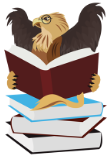Library / Learning Commons
WELCOME TO THE
HAMBER LIBRARY LEARNING COMMONS
Your friendly teacher-librarians are: Ms. Lemmon and Ms. Lau.
We have a wide variety of materials for student use:
- lots of novels (paperback, hardcover, ebooks and audiobooks), non-fiction books, and graphic novels.
- 40 computers for Internet access, word processing, printing and for using Destiny - our online catalogue.
- ALSO, we have an excellent digital library, just log in to see what's available on the homepage..
YOU NEED: a Go-Card to borrow materials; money to pay for printing or photocopying (25 cents a side); and a smile.
HAMBER LIBRARY HOURS: MONDAY - FRIDAY 8:20am - 3:30pm
During lunch hour, we are closed for the first 15 minutes.
PLEASE HONOUR OUR ONE MAJOR RULE: NO FOOD IN THE LIBRARY - any drinks must be in a screw-top container and kept closed.
OUR COMPUTERS:
- students must follow the school's user guidelines;
- playing games and using chat lines is not allowed;
- passwords are required to use any computer but the designated Online Catalogue computer;
ABOUT USING GO-CARDS TO SIGN OUT LIBRARY MATERIALS We prefer you use your Go-Card card to sign out any materials. Go-cards are distributed at the beginning of the school year to all students who have their photo taken - the previous year's Go-Card will function until the new one is received. Remember, you are responsible for all items signed out with your Go-Card.
BEING A LIBRARY MONITOR TO BECOME a monitor, apply in the fall– listen to the announcements for the application process. You can always come and ask us too! YOUR DUTIES will be varied and extremely useful to the Library. Basically, we wouldn’t survive well without you! Here are some of the tasks you will do:
- Sign materials in and out using the automated system
- Shelve materials
- Make sure materials are in the right place and in the correct order
- Handle money for printing and the photocopier
- Assist students with online searching
- Smile and have fun!
BEING A COMMUNITY SERVICE 11/12 STUDENT (in the Library) As a Community Service student you will be trained by the Teacher-librarians in all aspects of the job. You may also assist volunteers working in the Library. There will be a variety of tasks. The job is intensely clerical and quite different than working as a C/S student for other teachers. It is very important that you ask questions - the work MUST be accurate. The duties of a Library Community Service Student incorporate the following:
- handling the circulation desk and the automated circulation system (Destiny)
- shelving materials
- shelf reading (making sure items are correctly shelved)
- processing new materials
- answering the phone
- computer work, i.e. word processing, working with spreadsheets, searching the Internet
- setting up displays
- assisting students with using the search terminals to locate Library materials
- helping with parties
- PLUS performing a variety of clerical and technical tasks
If you have any special strengths/talents that you want to use, e.x. calligraphy, artistic ability, computer skills - let us know. Working with us is just like working in any library and so being a Community Service student in the library is like work experience or job preparation. You will be developing skills useful for any job: time management, good work habits, business skills such as customer service and telephone skills.... We are happy to give reference letters at the end of the year. Because being a Community Service student in the library mimics a paid work situation, certain behaviours on your part are a given: good attendance, punctuality, a positive attitude and a desire to do the best you can. We will expect you to take this course seriously, to learn and to become competent in a variety of skills and to gain a general understanding of the workings of a library.
* * * * * * * * * * * * * * * * * * * * * * * * * * * * * *
PASSWORD PROBLEMS?
Visit the VSB's self-serve Student Password Reset Portal to reset your network password. You will need your PEN number (found in your MyED account, under Student Details) and your Date of Birth.
If you do not know your PEN number, you may find it on a past report card. Alternatively, you can also ask one of our amazing office staff or your counsellor.
A new password must meet the Password Complexity Requirement. The password field will be checked before allowing the student to click Submit. The Password must be in this format:
Grades 8-12:
· Passwords must be a minimum of three words
· Each word must have at least 3-letters
· Each word can include one number
· A character must separate the words and can be one of these: space . , ! $ ) ( ] [ + =
Logins & Passwords
1) Your Network Password
This is used when logging on to a school computer & VSB Library (to access the library databases, the library collection and your library account). It is also used when accessing the school’s Secured WIFI.
Username: your student number (ex. 123456)
Password: set by you*
* Grade 8s: your password is the same one you had in elementary.
* Grades 9-12: your password is the same one you had last year.
Your password does not expire, but it is recommended that you change it periodically.
HOW TO CHANGE A PASSWORD?
Once you have logged in (when the desktop icons appear):
- Hold down the CTRL + ALT + DEL keys (at the same time) & a login box will appear.
- Select "CHANGE PASSWORD" box.
- Then follow the instructions on the screen.
- Verify the password by typing it again. CAREFUL not to make any mistakes.