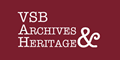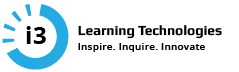Explain Everything
Digital Storytelling and Documenting Learning with iMovie
A great movie crafted right at your fingertips. Choose a theme and the clips you want to use. Then tap and swipe to edit, add effects and create a soundtrack. With the built in camera, it is easy to use.
Choose from 14 trailer templates with stunning graphics and original scores by some of the world’s top film composers. Customize movie studio logos, cast names, and credits . Choose from 8 unique themes with matching titles, transitions, and music . Enhance your movie with slow motion, fast forward, picture-in-picture, and split-screen effects. Create a soundtrack using built-in music and sound effects, songs from your music library, and your own narration . Fine-tune your soundtrack with audio controls including trim, split, duplicate, and fade Watch anywhere with iMovie Theater . Fill iMovie Theater with posters as you share clips, trailers, and movies . Share videos and iMovie project files with AirDrop.
Examples
Please see below a list of examples of students using Explain Everything at different schools.